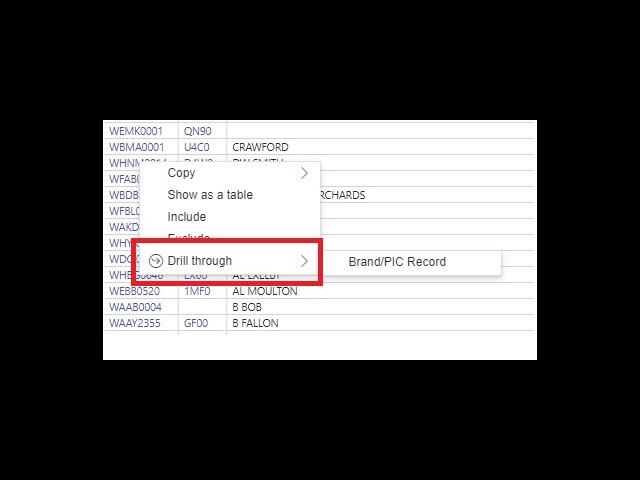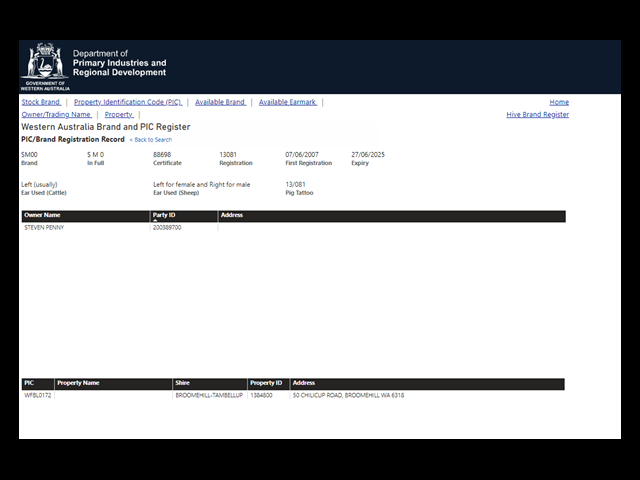Registration as an owner of livestock - new applications
When you register as an owner of livestock, you will be allocated a set of registered identifiers, including a stock brand, an earmark and a pig tattoo, along with a property identification code (PIC). These are used to identify your stock as belonging to you. The PIC indicates who owns the stock and where they are kept, even if you do not own the land. It is very important when responding to a disease outbreak that we can contact the stock owners, not just the land owners.
Selecting a brand with preferred letters
When registering, you are able to request two preferences for a brand. If the brands requested are not available, you will be allocated a brand as close as possible to your first choice.
Stock brands in WA consist of two letters and one number in any order. The letter 'I' is not used. The first letter in the combination may be a lazy letter where the letter is lying on its side to the left. A lazy letter ‘O’ appears as a circle with a dot in the middle.
Stock brands that are available for allocation can be viewed on the Stock Brand and PIC Register.
Searching the register
Brand search
Brand - Two letters and a number (0-9). Search by Brand / Earmark / Pig Tattoo.
In the brand search field, type in the whole or part of a brand. Entering two letters will return a list of brands which contains those letters exactly as entered. For example, DR will bring up a list which includes the brands DR31, 1DR0 and DR21.
If only part is known, use the wildcard asterisk (*) to match any number of characters between the letters. Entering an asterisk sign (*) between the two letters will match remaining characters between the letters. For example, D*R will bring up a list of all brands containing the letters D and R, including the DR31, D6RO, and D8R1.
If there is no owner name recorded against a listed brand, the brand is available for issue.
If there is an owner name against a brand, then it is already allocated. Click on the brand to get the brand record.
Brand query results
Query results will display the brands in the brand field as four characters. This is not the actual brand used.
The first three characters always refer to the brand itself. Eg. AB10 refers to AB1
The final number in this display indicates whether there is a lazy letter in the brand and where it is located. The first letter in the combination may be a lazy letter
0 means there are no lazy letters. Eg: AB10 = AB1
1 means the letter in the first position is lazy. Eg: DR41 = lazyDR4
2 means the letter in the second position is lazy. Eg: 6LW2 = 6lazyLW
Earmark search
Search by Brand / Earmark / Pig Tattoo.
Available Earmarks
Stock Brand Register
Earmarks consist of two symbols cut into the ear. Diagrams of the earmark symbols for each code and positions used can be found on the Index of Registered Earmarks. Earmark codes consist of nine characters (Eg: 018B.107A).
Click into the earmark search field and type in the whole or part of an earmark code. The wildcard asterisk (*) sign can be used in place of any unknown characters.
If the search did not find anything, you will be advised to try something less specific. If there is no owner name listed against an earmark, then it is available for use.
If there is an owner name against a brand, then the earmark is already allocated and that record will display.
Pig tattoo search
Search by Brand / Earmark / Pig Tattoo.
Pig tattoos consist of five numbers (eg:22/350).
In the registration number/pig tattoo search field type in the whole or part of the code. The wildcard asterisk sign (*) can be used in place of any unknown characters. If the search did not find anything, you will be advised to try something less specific. If there is no owner name recorded against the listed brand, the pig tattoo is available for issue with the associated brand.
If there is an owner name, then the pig tattoo is already allocated and the registration record will be displayed.
Owner/Trading name search
Click into the owner or trading name search field. If you know the city/town or postcode, that can also be entered. Do not overly narrow the search by providing too much detail. The wildcard asterisk sign (*) can be used in place of any unknown characters. If Bloggs JR & MK is entered, the search will only retrieve exact matches from the data-base. If the brand is registered in the name of JR Bloggs solely, then the search will miss the record. Just type in Bloggs and retrieve all records and select from the list. The same applies if using a company name such as Blue Moon Grazing - just search on Blue Moon.
The other fields can be searched in a similar manner. Searching on the city/town, for example, will return all brands that have that particular town in their postal address. Please note that the postal address of the brand owner is not always the same as the address of the property associated with the brand.
If the search did not find anything, you will be advised to try something less specific.
If there is an owner name, that registration record will be displayed.
Property identification code (PIC) search
PIC – Four letters and four numbers
In the PIC search field, type in either the whole or part of the PIC. The wildcard asterisk sign (*) can be used in place of any unknown characters. If only part of the PIC is entered, the search will retrieve all records containing the combination entered and this could be quite a long list.
If the search did not find anything, you will be advised to try something less specific.
If there is a PIC recorded, click on the brand to get that brand record.
Once you retrieve the PIC record, and if you need to find further details for that PIC (for example, PIC expiry date, Certificate number, First registration Date, Registration ID), please follow the following steps:
- Highlight the row of the PIC.
- Right mouse click to see the "Drill through" option
- Hover over the "Drill through."
- Click Brand/PIC Record
Result
Property name search
In the property name search field, type in the whole or part of the name. The wildcard asterisk sign (*) can be used in place of any unknown characters. If you know the shire, - that can also be entered. Do not overly narrow the search by providing too much detail.
A query on the property name will only be successful if the property name is recorded against the brand in the database.
If the search did not find anything, you will be advised to try something less specific.
If there is a property name recorded against the brand it will be listed. Click on the brand search to get that brand record.
Registration as a beekeeper - new applications
When you register as a beekeeper, you will be allocated a hive brand. This brand is used to identify the hives as belonging to you.
Selecting a brand with preferred letters
When registering, you are able to request a preference for a brand. If the brand requested is not available, you will be allocated a brand as close as possible to your choice.
Hive brands in WA consist of two letters and one number in any order.
Hive brands that are available for allocation can be viewed on the Hive Brand Register.
Hive Brand Register
Searching the register
Hive brand search
Hive brands in Western Australia consist of a combination of letters and numbers in any order. In the hive brand search field, type in the whole or part of a brand. Entering the wildcard asterisk sign (*) between the two letters will return a list of all hive brands containing those letters. For example, D*R will bring up a list of all hive brands containing the letters D and R in that order. A search with the wildcard asterisk sign (*) at the beginning or end will bring up a shorter list.If the search did not find anything, you will be advised to try something less specific.
If there is an owner name against a hive brand, then it is already allocated. The registration record will be displayed.
Beekeeper search
You can search for the beekeeper name, trading name and/or beekeeper's address.
Enter the beekeeper name and/or trading name in the owner search field. If you know the address that can also be entered. Do not overly narrow the search by providing too much detail. The wildcard asterisk sign (*) can be used in place of any unknown characters. The symbol is not needed at the start or end.If the search did not find anything, you will be advised to try something less specific.
If there is an owner name against a hive brand, then it is already allocated. Click on the brand to get that brand record.