Pest and diseases field guide and enquiry line
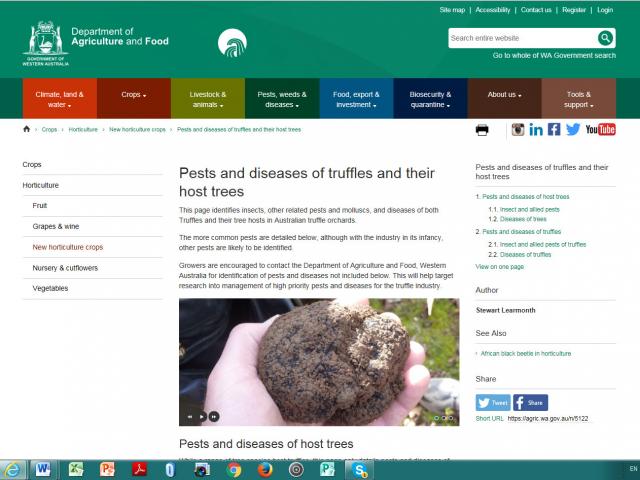
Pest and disease information is becoming more readily available to Australian truffle growers through the release of the first version of an information field guide and the launch of the national pest and disease enquiry line in the New Year.
The field guide can be used to assist truffle growers in identifying, monitoring and managing a range of pests and diseases and the note Pests and Diseases of Truffles and their Host Trees is now available as on the DAFWA website. This information has been collated from the experience of the project team and a review of information available from other sources in Australia and overseas. Edit - this note has now been superseeded by the Australia truffle orchards - integrated pest and disease management manual and Australia truffle orchards - pests and diseases field guide, both are available for download from the DPIRD website.
This field guide will be updated during the life of the project as new information comes to hand. Later updates will also include symptoms of nutrient stresses on trees which can sometimes be confused with pest infestation or disease infection, or make trees more prone to pests and diseases.
By early January 2016, truffle growers will also be assisted with pest and disease identification and can help build on the information in the guide by using the national truffle pest and disease enquiry line. Through the enquiry line we aim to assist growers one-on-one with identification of pests and diseases present in their orchards. The information gathered on the location and impact of different pests and diseases across the country through the enquiry line will add to our knowledge on truffle management, help direct the project focus and keep the field guide up to date.
The enquiry line can be accessed via the MyPestGuide Reporter which is available either as an app from Google Play and the App Store or online on the DAFWA website. The MyPestGuide Reporter was originally set-up as a biosecurity reporting service and has now been expanded to include a number of projects focussed on pests and diseases of agriculture, including this one.
The MyPestGuide Reporter allows you to send the project team photos and a description of any pest or disease in your truffle orchard. Later in this article is a step by step guide on how to use the app.
When we receive an enquiry we will aim to identify the problem and recommend management options. If more information is needed we may ask you to send in a sample to help with diagnosis.
After you have downloaded the MyPestGuide Reporter app to your device you are ready to make a report. Either choose ‘create report’ from the main menu or select the ‘+’ icon.
- The first step is to add photos of the agent/ insect, or symptoms of affected plant tissue from feeding or disease. Good quality photos help us to help you. Using a contrasting background to the subject can be helpful and, if possible, can be done by placing the subject i.e. leaf, insect on a plain piece of paper. Also, ensure photos are in focus, particularly important for close up macro shots. Some phones take very poor quality macro photos, in which case you may like to use a camera and load the photos via the DAFWA website.
- You can choose to turn the location on or off. Knowing your location can help us narrow down the problem and also identify if there are pest or disease trends in your area. If you turn off the GPS locator we cannot determine the location of the pest/disease.
- Next to ‘Send report’ there is a drop down menu. It is very important that you select ‘truffle survey’ from the drop down menu. This will ensure that your enquiry gets sent to the truffle project team.
- In the ‘Where’ and ‘I found’ description boxes provide details on what you might think may be relevant to the identification of the pest. Some of the information you may provide includes:
- Whether it was a tree pest or a truffle pest and if a tree pest, where it was located, e.g. canopy, new growth, ground; if this is not clear from the photos.
- Extent of the spread throughout the orchard and if it is more concentrated in or localised to a particular area.
- Timeframe - how long has it been there.
- Timing – does it occur seasonally, in conjunction with certain management practices or weather conditions?
- ‘Is it urgent?’ option – All enquiries will be responded to. As mentioned previously this app is used by a number of projects and this function is designed for situations in which the crop is under imminent threat of failure from the pest or disease. If you believe that is true for your enquiry then tick the box. Even if you don’t tick the urgent box your enquiry will be responded to within a timely manner.
- By agreeing to share your reports they will be available on the MyPestGuide website map. After being checked by someone from the project team each shared report is marked on the map along with the photo and description provided and the response from the project team. Sharing reports allows others in the industry to learn about pests and diseases in their area. If you choose not to share your report the project team is still able to access all of the information you provide and you can still view your own reports on MyPestGuide website map when you loginto the webpage.
- If you are out of range when making a report it will not be sent. When you are back in range select ‘refresh reports’ from the main menu to send the report.
Once you have created a report it will be listed in your app home page so you can easily scroll through and look at past reports. You will receive an email prompt with each response from the project team. To view the responses in the app you must select ‘refresh reports’ from the main menu, this does not happen automatically. If you have further questions after we’ve responded you can get back to us via email, or respond through the app.
As mentioned earlier there is a map on the MyPestGuide webpage on which you can view the location of your reports alongside shared community reports. At this stage the map shows all shared reports from all projects using the MyPestGuide Reporter app. In the future a filter option will be set up so that you can choose to only view reports from projects of interest to you i.e. truffles.
Filing a report via the website follows much the same process but you are required to manually enter your email, phone number and gps location or mark location on the map.
Please note there are two other MyPestGuide apps available, the MyPestGuide Crops and the MyPestGuide Grapes. These apps include pest field guides for the broadacre cropping and wine grape industries. To make a report to the truffle project you need the MyPestGuide Reporter.

